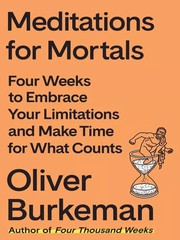In the first two articles in this series, I shared how you can use your GPG key to authenticate your SSH connections and import existing SSH keys. Once you're using more than two or three SSH keys, managing them can become more complicated. In this final article, I'll explain how to manage multiple SSH keys using the control file and how to make changes to manage them as GPG authentication subkeys. I'll also show how to identify your GPG authentication keys in case they've built up over time and you haven't kept notes.
Read more over at the opensource.com where this was originally posted.